Video Captioning & Subtitles– Getting What You Really Want
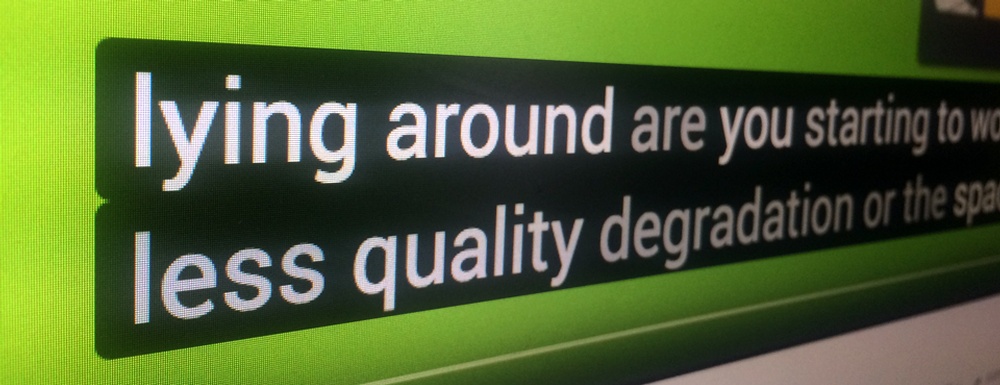
Determine what video captioning format(s) your project requires and what will be best for your audience
Putting text, like captions and subtitles, on screen during a video is more common than ever before. Most of the time, this is done so that people with hearing impairments or people that are watching in environments where the audio can’t be heard can still understand the video’s content. Simply scroll through your Facebook feed for examples. But while seeing captions, subtitles or graphically displayed text on screen is familiar, the options for making that text appear are more varied than ever before.
The terms “subtitles” and “captions” are often used interchangeably, but how do you make sure you’re getting the right thing? Just ask the following questions about your project:
What are my final deliverables?
This is perhaps the most important question. For instance, if you are delivering a program for broadcast, the program will have to be closed captioned per the FCC but if you are also putting that program out on Blu-ray, a separate subtitle file will need to be created since closed captioning is not supported on Blu-ray players. We can guide you towards the right files for your final deliverables.
What do I want my captions to look like?
Most of us are familiar with closed captions appearing on televisions in public places like gyms and airports. Words scroll across the screen in blocky text over a black bar. For broadcast programming, that is the standard, but for subtitling as you would see on a Blu-ray or on a video you might watch via your Facebook feed, you have more control over how the text looks, such as changing the font, color, and whether or not a drop shadow is used.
As web video becomes more and more ubiquitous, even more variation exists in how words may appear on screen. Discuss how you want your video to look with the person doing your captioning, and he or she can help you determine the best file type for your deliverable(s). If you want to go crazy and have your text appear in really large letters, on different parts of the screen, or in different colors, we may recommend a graphic treatment instead of captions or subtitles.
Does my project need to be Section 508 compliant?
Since we are located right outside of the Nation’s Capital, we see a lot of government work. Essentially, videos produced by or for the U.S. government must be accessible to those with disabilities, including hearing and visual impairments. Subtitles for the Deaf and Hard of Hearing (SDH) are not technically 508 compliant, however. For some non-governmental entities that aim to make their content accessible (but are not held to the same standard as the government), SDH works well. We like to ask about 508 compliance so that we can clarify what is truly needed. Audio description (another 508 compliance measure) provides an audible description of visual details on onscreen for those with visual impairments. Audio description takes a bit of time to produce, so knowing that it is a deliverable helps us prepare a more accurate timeline for delivery.