Quick Tips
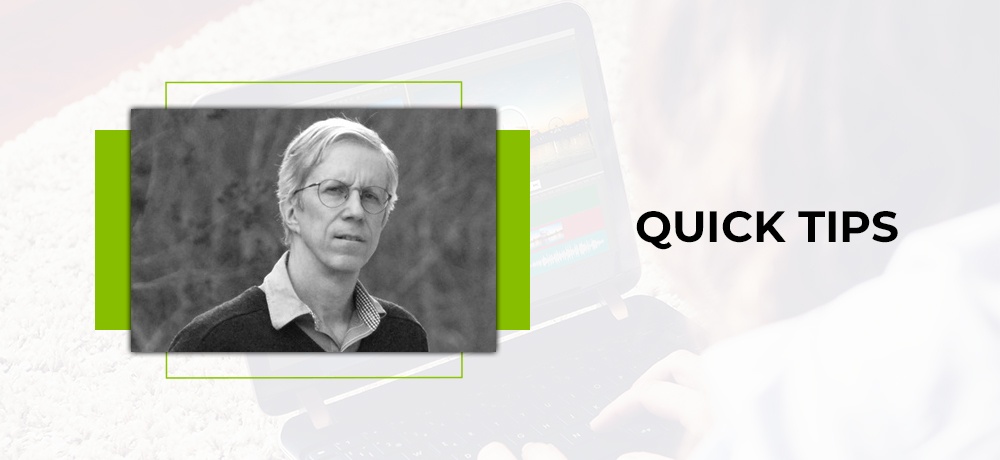
Do your dissolves in Adobe Premiere Pro sometimes look odd or not as you expected? Are fades to and from black abrupt or do they seem to “pop?” There is a setting that many users don’t know about or don’t fully understand that might be causing this: “Composite in Linear Color.”
This setting is found in the sequence settings dialog box under “Video Previews.” (See screen grab below).

On most systems, this setting seems to be checked by default. Based on my experience, this should always be unchecked for the majority of users. Without getting geeky, this setting affects the math used to blend two images - like during a dissolve! Most of us are used to the look you get when this feature is unchecked. When I am finishing shows for clients, I make sure to uncheck this setting. Clients almost always respond that the dissolve looks “right” after making this change.
Try it - you may like it!